Create Payin Order
API EndPoint
POST baseUrl + /api/payIn
Request Parameters
| Parameter | Required | Type | Description | Example |
|---|---|---|---|---|
currency | Y | string(32) | Currency code | MXN |
payType | Y | int | Pay product type | Payin PayType Enum |
amount | Y | decimal(20,0) | Amount | [40,15000] |
reusableStatus | Y | boolean | Multiple payments | false=只能单次收款 true=多次收款 |
mchOrderNo | Y | string(32) | Merchant order number | mch12345 |
expireTime | Y | long | Expire time | 3600 |
notifyUrl | Y | string(250) | Webhooks url | |
nonceStr | Y | string(32) | Random string | |
remark | Y | string(32) | Remark | Please use English characters or unaccented Spanish |
realName | Y | string(64) | User Name | |
phone | N | string(32) | User phone number | |
email | N | string(64) | User email |
TIP
Please note that the current CLABEs starting with 684180104 and 6461805201 have an expiration date of 180 days from the time of creation. (Adjusted to 180 days on January 26, 2024)
TIP
Please note that the current CLABEs starting with 684180104 and 6461805201, if a transaction occurs within 60 days of the expiration date, the CLABE will be renewed for 180 days by default. (Adjusted on January 30, 2024)
Request Example
curl -L 'baseUrl/api/payIn' \
-H 'MerchantId: 1002001' \
-H 'Sign: A6FC73F7D22EC8B4A064C8FFCC592CBF' \
-H 'Content-Type: application/json' \
-d '{"realName":"Reza Wijaya","amount":"20000","reusableStatus":false,"payType":"69","expireTime":3600,"mchOrderNo":"1386556787811426305","notifyUrl":"https://merchant.com/webhooks/payin","currency":"IDR","remark":"Electronic Cigarettes","nonceStr":"16a5a70f43384134bfae33acc77132e0"}'2
3
4
5
Response Parameters
| Parameter | Type | Description |
|---|---|---|
merchantId | long | MerchantId |
mchOrderNo | string(32) | Merchant order number |
orderNo | string(32) | Platform order number |
amount | decimal(20,2) | Amount |
orderFee | decimal(20,2) | fee |
payCode | string(32) | OXXO Paycode / SPEI Clabe Account |
reference | string(7) | reference(CIE) |
concept | string(40) | concept |
bankName | string(32) | bankName |
payUrl | string(250) | QR link |
payDeskUrl | string(250) | Payment Url |
Response Example
{
"msg": "SUCCESS",
"code": 200,
"data": {
"merchantId": "1002001",
"mchOrderNo": "test2275700811",
"orderNo": "PAYIN8374561426934530048",
"bankName": "BBVA Bancomer",
"reference": "1411217",
"concept": "33812449733594396233",
"payCode": "000000000000000001",
"payUrl": "http://testpaydesk.mxcashypay.com/index.html?PAYIN8374561426934530048",
"payDeskUrl": "http://testpaydesk.mxcashypay.com/index.html?PAYIN8374561426934530048",
"amount": "152",
"orderFee": "1"
}
}2
3
4
5
6
7
8
9
10
11
12
13
14
15
16
17
{
"msg": "Payin_Order_Error",
"code": 500
}2
3
4
TIP
- If you plan to develop the display page of SPEI CLABE repayment account / OXXO payment code by yourself, please use the payCode field.
- If you want to use the payment information page provided by CashyPay, please use the payUrl field.
TIP
When payType=69(SPEI Clabe) , we will provide two different modes of Clabe collection. The difference between the two is that the parameters used when repaying are different. At the same time, there are differences in limiting the number of repayments and the amount of repayments.
The difference between Clabe payment and centralized Clabe payment
Clabe payment
This method will create a different Clabe account for the user for each order, but it cannot verify the order amount or limit the number of repayments.
When repaying, the user only needs to use the Clabe account to transfer and pay.
Centralized Clabe payment
This method will verify the repayment amount and limit the number of repayments. When the amount does not match the order amount, the bank will reject the transaction and automatically refund the user.
When repaying, users need to use the following parameters to transfer and pay.
payCodeClabe account numberreferenceReference number, no more than 7 digits, used to identify and track transactions, generally displayed asEl número de referenciaorNúmero De Referenciaon the payment pageconceptTransaction concept, up to 40 digits, used to identify and track transactions. If returned, users must fill it out correctly. Generally displayed asy el concepto de pagoorConceptoon the payment pagebankNameBank name, generally no need to fill in specifically, in most cases it will be automatically recognized after entering the clabe account number.
User guidance when using centralized Clabe payment
This guidance is only used when the reference, concept, and bankName parameters have values. Note that the parameter values in the examples are all values in the sandbox environment. Please refer to the actual values in the actual production environment.
When using the BBVA bank
- Select the
De Serviciosoption in thePagarmenu and enterNúmero de convenio CIE
For Número de convenio CIE, please enter the value of reference (1411217)
- Fill in the information
Referencia: Please enter the value ofconcept(33812449733594396233).Importe: $ 40.00 MXNConcepto: remark
When users use other banks
Enter transfer and payment information:
Clabe: Enter payCode000000000000000001Concepto de pago: Enter concept 33812449733594396233Referencia: Enter reference, 1411217Importe: 40.00 MXN
Take Santander Bank as an example 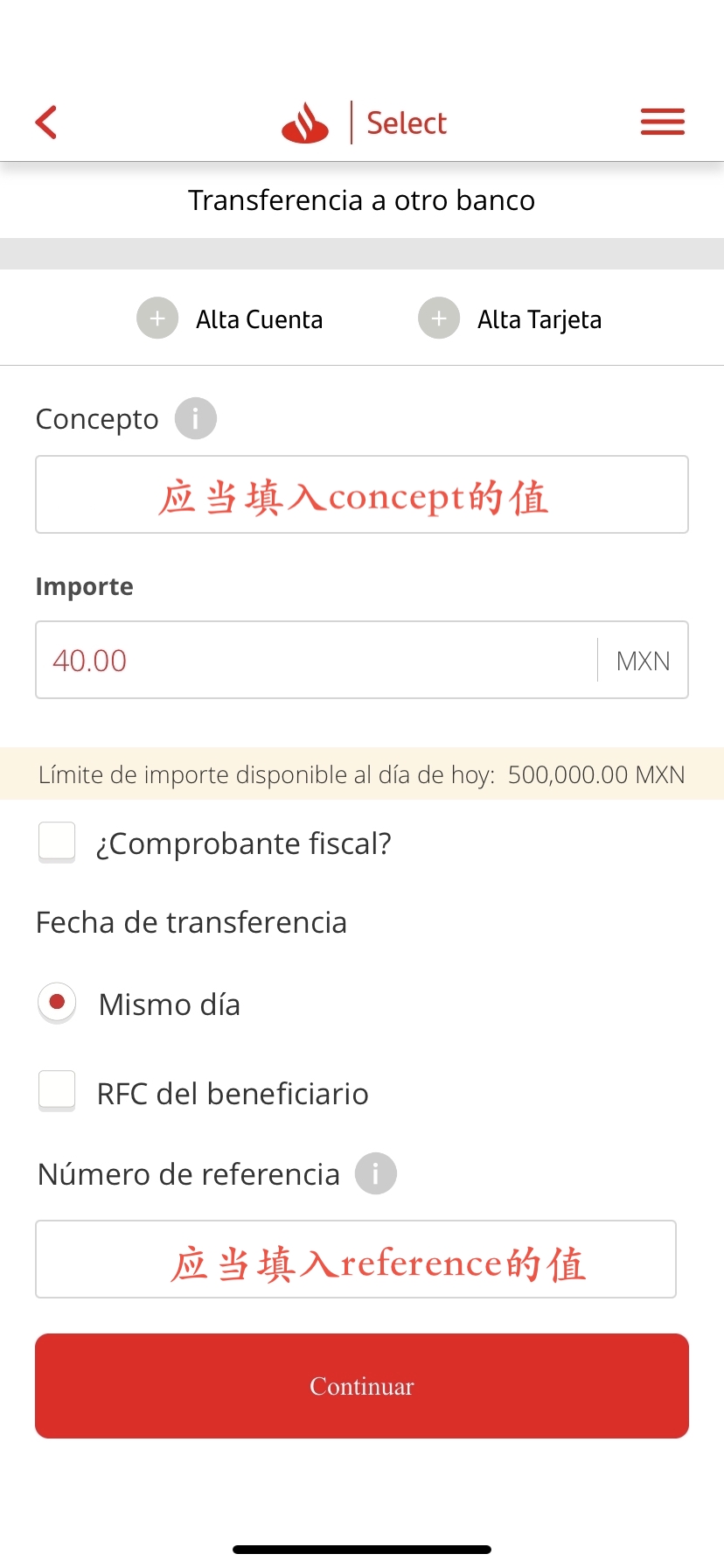
Query Payin Order
API EndPoint
POST baseUrl + /api/payInQuery
Request Parameters
| Parameter | Required | Type | Example | Description |
|---|---|---|---|---|
mchOrderNo | N | string(32) | 1386556575370063873 | Merchant order number |
orderNo | N | string(32) | PAYIN8551843837024997376 | Platform order number |
nonceStr | Y | string(32) | 9459931608 | Random string |
TIP
We recommend using orderNo (platform order number) first. At least one of the platform order number and the merchant order number must be passed.
Request Example
curl -L 'baseUrl/api/payInQuery' \
-H 'MerchantId: 1002001' \
-H 'Sign: A6FC73F7D22EC8B4A064C8FFCC592CBF' \
-H 'Content-Type: application/json' \
-d '{"mchOrderNo":"1386556575370063873","nonceStr":"9459931608","orderNo":"PAYIN8551843837024997376"}'2
3
4
5
Response Parameters
| Parameter | Type | Description |
|---|---|---|
merchantId | int | Merchant id |
mchOrderNo | string(32) | Merchant order number |
orderNo | string(32) | Platform order number |
channelOrderNo | string(32) | Channel order number |
payType | string(32) | Payin PayType Enum |
payCode | string(32) | Payment Code |
payUrl | string(250) | Payment url |
amount | decimal(20,0) | Amount |
fee | decimal(20,4) | Fee |
orderStatus | string(32) | Order StatusPayin Order Status Enum |
completionTime | yyyy-MM-dd HH:mm:ss | Complete time |
Response Example
{
"msg": "SUCCESS",
"code": 200,
"data": {
"merchantId": "1002001",
"mchOrderNo": "1386556575370063873",
"orderNo": "PAYIN8551843837024997376",
"payType": "43",
"payCode": "",
"payUrl": "https://m.dana.id/link/pay?bizNo=202412021112128001101660361270",
"payDeskUrl": "https://idpaydesk2.brcashypro.com/views/pay.html?PAYIN8551843837024997376",
"amount": "20000",
"fee": "1700",
"orderStatus": "SUCCESS",
"completionTime": "2024-12-02 15:40:50",
"nonceStr": null
}
}2
3
4
5
6
7
8
9
10
11
12
13
14
15
16
17
18
{
"msg": "SUCCESS",
"code": 200,
"data": {
"merchantId": "1002001",
"mchOrderNo": "1386556575370063873",
"orderNo": "PAYIN8551843837024997376",
"payType": "43",
"payCode": "",
"payUrl": "https://m.dana.id/link/pay?bizNo=202412021112128001101660361270",
"payDeskUrl": "https://idpaydesk2.brcashypro.com/views/pay.html?PAYIN8551843837024997376",
"amount": "20000",
"fee": "1700",
"orderStatus": "PAYING",
"completionTime": null,
"nonceStr": null
}
}2
3
4
5
6
7
8
9
10
11
12
13
14
15
16
17
18
Supplementary instructions when orderType is PATCH
If the user does not pay according to the order amount or pays repeatedly, a supplementary order will appear. In this case, the orderType of the supplementary order is PATCH:
orderNois the platform order number newly generated for this order.patchOrderNois the platform order number of the associated original order,patchMchOrderNois the merchant order number of the associated original order.mchOrderNois the merchant order number of the associated original order (with a serial number identifier). Note that at this time, the serial number identifier will be added to the end of themchOrderNoreturned by the callback to distinguish multiple partial repayment orders.
For example, if your merchant order number is MCH20230088, when the first partial payment is generated, we will add the serial number 00001 to the end of the merchant order number mchOrderNo of the original order.
The mchOrderNo you receive in the callback is MCH2023008800001, and so on.
When a patch order occurs, our robot will also notify the corresponding merchant group, and the notification will contain all the information you need.
When the orderType of the order is API:
patchOrderNois the same as orderNopatchMchOrderNois the same as mchOrderNo
At this time, the above parameters have no additional meaning.
Async Webhook Notification
The webhooks url is provided by the merchant
POST Merchant NotifyUrl
Webhook Request Parameters
| Parameter | Type | Description |
|---|---|---|
merchantId | int | Merchant id |
mchOrderNo | string(32) | Merchant order number |
orderNo | string(32) | Platform order number |
amount | decimal(20,2) | Amount |
fee | decimal(20,4) | Fee |
orderStatus | string(32) | Order status |
payUrl | string(32) | Payment url |
payCode | string(32) | Payment VA/QRCODE |
payType | string(32) | Pay product type |
completionTime | yyyy-MM-dd HH:mm:ss | Completion time |
nonceStr | string(32) | Random string |
Webhook Request Example
curl -L 'merchant.com/webhooks/payin' \
-H 'MerchantId: 1002001' \
-H 'Sign: A6FC73F7D22EC8B4A064C8FFCC592CBF' \
-H 'Content-Type: application/json' \
-d '{"amount":20000.00,"completionTime":"2024-12-02 12:07:06","fee":2500.0000,"mchOrderNo":"1386503284355244033","merchantId":"1002001","nonceStr":"1733116026894","orderNo":"PAYIN8551790545658687488","orderStatus":"SUCCESS","payCode":"OR.GPNQR..INOPROID_BS","payType":"41","payUrl":"https://payurl.com"}'2
3
4
5
{
"amount": 20000.0,
"completionTime": "2024-12-02 12:07:06",
"fee": 2500.0,
"mchOrderNo": "1386503284355244033",
"merchantId": "1002001",
"nonceStr": "1733116026894",
"orderNo": "PAYIN8551790545658687488",
"orderStatus": "SUCCESS",
"payCode": "OR.GPNQR..INOPROID_BS",
"payType": "41",
"payUrl": "https://payurl.com"
}2
3
4
5
6
7
8
9
10
11
12
13
{
"amount": 20000.0,
"completionTime": "2024-12-02 12:07:06",
"fee": 2500.0,
"mchOrderNo": "1386503284355244033",
"merchantId": "1002001",
"nonceStr": "1733116026894",
"orderNo": "PAYIN8551790545658687488",
"orderStatus": "FAIL",
"payCode": "OR.GPNQR..INOPROID_BS",
"payType": "41",
"payUrl": "https://payurl.com"
}2
3
4
5
6
7
8
9
10
11
12
13
TIP
When the webhooks response HTTP status code is 200, 301 or 302, we believe that the merchant has successfully received and processed the callback. For other statuses, we believe that the merchant has failed to process the callback.
After the webhooks fails, it will be retried in 1,3,7,11,16,22,29,37,46,56 minutes, and the webhooks will be retried 10 times in total
